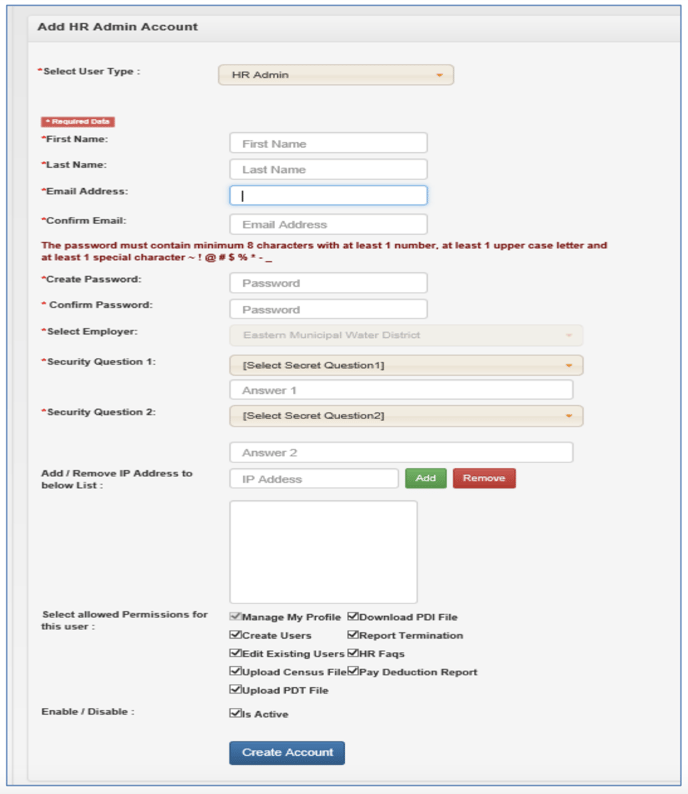Step-by-step action items to create a new user in TrueConnect to upload and download files, and report any employee terminations.
- Login to TrueConnect
- Click on User Management and then on the Create Users Menu. Select User Type as "HR Admin"
- Fill the mandatory data marked with asterisk (*)
- First Name
- Last Name
- Email Address
- Password
- Security questions
- Check the checkboxes corresponding to the Menu options (features) that should appear for the new user (i.e. Download PDI File, Upload Census File, etc.)
- Click on "Create Account" button
Visual of page